How to Monitor Kids' Surfing Habits and Not Get Caught Doing It
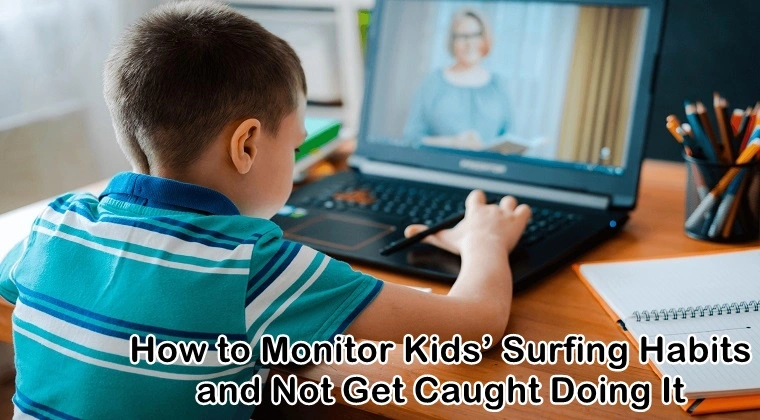
As a parent, you don’t want your kids to be viewing inappropriate content on the internet. To ensure that, you of course first need to know just what kind of websites they are visiting. However, it’s not as easy it sounds because as soon as you grab their web-connected devices, they will get alarmed and start deleting their internet history from there on.
This is the reason you have to be cautious. You have to find ways to keep tabs on their browsing history without making it too obvious. You have to find ways in which you can monitor kids without them knowing. If you don’t know of any of the ways, then don’t worry because we have outlined a couple of them below.
Use Monitoring Apps to Follow Their Digital Tracks
Monitoring apps are probably your best bet when it comes to discovering what your kids have been doing on the internet. You just have to install it on your kids’ web devices such as laptop, smartphone, tablet, etc., and you are good to go.
Monitoring apps come with a remote monitoring feature that provides you with all the information you need on any web-connected device that you have access to. You can check each and every website they are visiting without much of a hassle.
If they are staying inline and are going to non-threatening websites, then you have nothing to worry about. However, if they are straying from the right path and are continuously going to websites featuring inappropriate content, then you should intervene right away.
Check Their Computers When They Are Not Home
Kids are more than likely to use internet on the home computer. If you start going through the browsing history while they are at home, they will figure what’s going on and make it a point to delete browsing history from thereon.
Knowing that, it is advised that you don’t give them any kind of heads-up. When they are at home, let them have their privacy on the computer and internet. However, once they leave the house for a chore or school, you should check the browsing history to confirm that they aren’t visiting websites that are not appropriate for their age. If they are, an intervention would be in order.
How to Keep Yourself from Getting Caught
If you are keeping an eye on your kids’ web history through any of the aforementioned means, then you will need to cover your tracks. If you are making use of the monitoring app, then you need to slip it on their web-connected device when they are either asleep or in the shower.
If you choose to go for the Mobistealth monitoring app, you can rest assured as the app will stay hidden on your kid’s phone and they won’t be able to tamper with it. They will continue using their phones without knowing about the monitoring app being installed on their phone.
If you are using the second method, then make sure you don’t touch anything other than the computer and leave it in the state you found it in. If it was in sleep mode, then be sure to leave it in sleep mode. If it was turned off, then make sure that you turn it off once you’re done.
Do keep in mind by tampering with your kids’ devices and keeping an eye on their surfing habits secretly, you’re basically invading their privacy. If you get caught doing it, then the consequences won’t be pretty.








